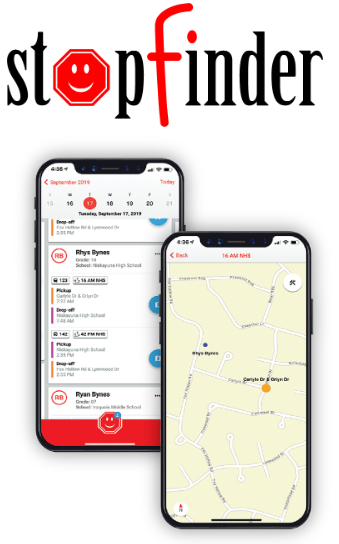Stopfinder
Here’s how to get connected:
1. Activate your subscription. A link will be included in the “Transportation Schedule” that is sent to the parent/guardian email address you entered during enrollment at the beginning of the school year. Please be sure to check your spam folder.
If you have not received an email from Transportation, CLICK HERE TO COMPLETE THE REQUEST FORM to connect to your student’s route. Contact Transportation at 405-366-5965 if you have questions or need help completing the request form.
2. Create a password to complete the activation of your subscription. This should be an individual password and does not have to be the same as your NPS Parent Portal account.
3. Install the Stopfinder app on your phone from Google Play or the Apple App Store.
4. Sign in using the same email address in which you received the invitation email and your newly created password.
5. That’s it! Click here for the STOPFINDER QUICKSTART GUIDE to learn how to view schedules, add GeoAlerts, and more!